WinSpy: A Comprehensive Guide to Protect Your System
As the world rapidly moves towards digitalization, the importance of computer security is more important than ever. Wise hackers are always looking for vulnerabilities to find their way into your system, but you can always stay one step ahead of them by using modern software tools to detect any suspicious behavior. WinSpy is one of them, which is a powerful tool that allows Windows users to monitor their system remotely.
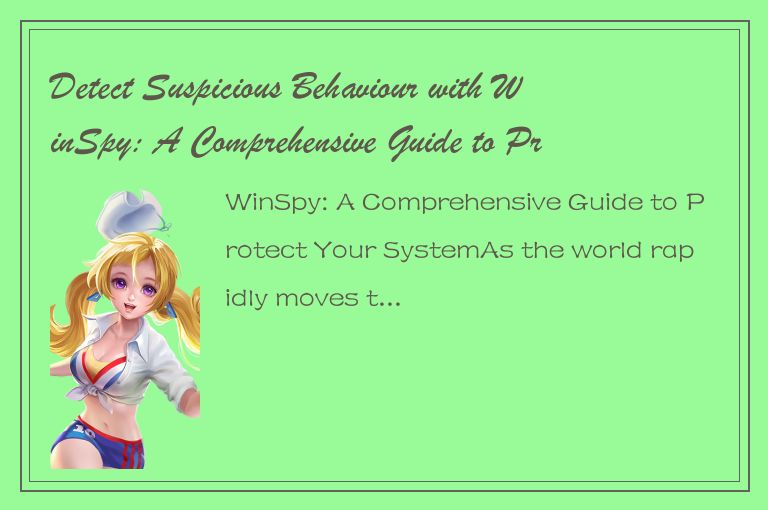
In this comprehensive guide, we will cover what WinSpy is and how it works, how you can install it on your system, and things you need to be aware of while using it. Read on to protect your computer from any unauthorized access.
What is WinSpy?
WinSpy is a Windows-based remote monitoring and administration tool that allows users to control any computer with remote access. It is a highly efficient and powerful tool, allowing users to view real-time remote desktops, track keystrokes, record voice chats, capture screenshots, and even control the system directly.
This tool is beneficial for various scenarios, such as monitoring employee activity in the workplace, protecting children from inappropriate content online or on the computer, and detecting any suspicious activity on your system. It's important to note here that while using remote monitoring tools are entirely legal, misusing them can lead to legally troublesome situations.
How Does WinSpy Work?
WinSpy is easy to use, and the installation process takes only a few minutes. Once you've installed and activated the program, you will be able to control the remote computer in various ways.
The tool works as a server-client application. The server application is installed on the remote computer from which you want to monitor activities, and the client application is installed on your computer. The system works by transferring data from the server to the client application. This means that if your target computer is on the same network as your computer or connected through the internet, you can keep an eye on it from anywhere.
Once you have installed the tool, you can log in to the remote computer from the client application installed on your computer, and you will have access to various features such as remote desktop control, keystroke logging, webcam monitoring, file transfer, and many others.
How to Install WinSpy?
Before installing any software, it's essential to make sure you download it from a reliable source. Always check the software's official website, read reviews, and make sure you download the correct version compatible with your system. Here's a step-by-step guide for installing WinSpy:
1. Download the WinSpy installer from the official website and save the file to your local system.
2. Extract the files from the downloaded ZIP file.
3. Run the installation wizard, and follow its instructions to complete the installation process.
4. After the installation is completed, you will need to run the WinSpy server application on the system you want to monitor.
5. Finally, you can launch the client application on your local computer, log in with the credentials you set up, and start monitoring the remote computer.
Things to be Aware of While Using WinSpy
While it's true that WinSpy can be an effective tool for monitoring and protecting your system, it's crucial to be aware of possible legal and ethical issues that might arise while using it.
1. It's important to note here that using WinSpy without the target user's permission is a violation of their privacy, which can lead to severe punishment according to the law.
2. Make sure to keep your login credentials safe and secure, as anyone with access to them can access the remote system.
3. Always avoid using WinSpy for illegal purposes or spying on someone's personal activities.
4. If you are monitoring employees or children, make sure to inform them about the monitoring activities transparently.
Conclusion
WinSpy is a comprehensive and powerful tool that can help protect your system from unauthorized access and capture any suspicious behavior that might pose a threat to your security. However, it's crucial to be responsible while using this tool and avoid any misuse, as it is just as important to respect others' privacy as it is to protect your own. Make sure you download it from a reliable source, follow the installation process, and keep your login credentials secure. Stay vigilant and stay safe.




 QQ客服专员
QQ客服专员 电话客服专员
电话客服专员