Discovering the Power of CommandType: Enhancing Your Computing Experience
In the world of computing, simple commands can be the key to unlocking endless possibilities. One of these powerful commands is CommandType. This powerful tool can help you to program complex tasks with ease and enhance your overall computing experience. Let's delve into the world of CommandType and see how it can benefit you.
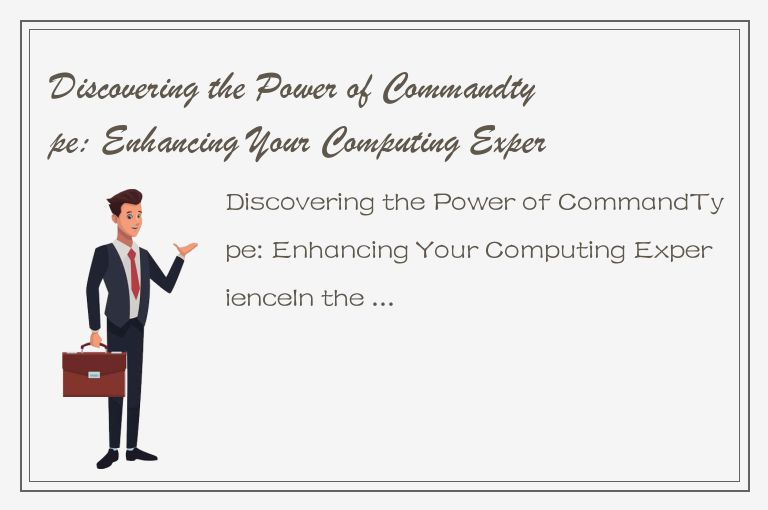
What is CommandType?
In simple terms, a CommandType is a specification of how the Command object should be interpreted. A Command object allows you to execute queries and manipulate data in a database. However, the CommandType determines the way these commands are interpreted.
There are three types of CommandType: Text, StoredProcedure, and TableDirect. The Text type is the most common CommandType and allows you to execute SQL statements. The StoredProcedure type is used to execute stored procedures in a database, and the TableDirect type is used to execute a command text against a single table.
Why Is CommandType Important?
The use of CommandType is essential when it comes to programming complex tasks in databases. With CommandTypes, you can customize the behavior of the Command object and execute database commands more efficiently.
Additionally, the CommandType enables the use of stored procedures. Stored procedures are precompiled sets of SQL statements that are stored in a database. They can improve performance and simplify the task of programming database transactions.
How to Use CommandType?
Using CommandType requires a basic understanding of SQL commands and programming languages such as C# or Visual Basic. Here are some simple steps to use CommandType in your programming projects.
1. Create a Command object by using ADO.NET to connect to your database.
2. Set the CommandType property to your desired type (e.g., Text, StoredProcedure, or TableDirect).
3. Set the CommandText property to your desired SQL statement or stored procedure name.
4. Add parameters to the Command object if needed, using the Parameters property.
5. Call the ExecuteNonQuery or ExecuteReader method to execute the Command.
Using CommandType in C#:
Here's an example of how to use CommandType in C#. In this example, we will execute a SQL statement to retrieve data from a table in a database.
```csharp
using (SqlConnection connection = new SqlConnection("connectionString"))
{
string sql = "SELECT * FROM customer WHERE status = @status";
SqlCommand command = new SqlCommand(sql, connection);
command.CommandType = CommandType.Text;
command.Parameters.AddWithValue("@status", "active");
connection.Open();
SqlDataReader reader = command.ExecuteReader();
while (reader.Read())
{
// Process data...
}
}
```
Conclusion
The proper use of CommandType can significantly enhance your computing experience. By using CommandType, you can efficiently program complex tasks in databases and execute SQL statements and stored procedures. With this powerful command at your disposal, you can take control of your computing projects and unlock endless possibilities.




 QQ客服专员
QQ客服专员 电话客服专员
电话客服专员